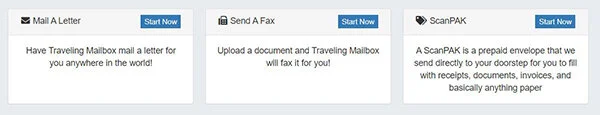How We Get Mail

While our email inboxes are way more full than our mailbox, there are still times when we need to receive physical mail. Enter the virtual mailbox. There are a variety of companies addressing the virtual mailbox needs of those who live or travel overseas, military personnel, travel frequently, run small businesses, or work remotely.
What is a Virtual Mailbox?
The general idea is that it’s a company that manages your mail via a personal mailbox with a unique address. Upon receipt of delivery, someone scans the envelope and emails the scan to you. What happens next is up to you. Virtual mailbox companies will open your mail and scan the contents, forward it, hold it, or delete/shred/trash it. Each company has different features that set them apart. We have been using Traveling Mailbox for over one year and are really pleased with our service.
When we receive mail at our Traveling Mailbox address, the envelopes are scanned and uploaded to our virtual mailbox for us to review.
A list of actions available for scanned PDF mail items
3 criteria to considered when selecting a virtual mailbox:
What will you use the address for?
Your virtual address can be used for establishing location of residence (sometimes), tax purposes, verification, shipping, etc... If you will continue to have a physical residence in addition to your home on wheels, then your focus may be more on how to actually receive your mail. However, if you do need to establish a physical address, there are virtual mailbox companies that offer to establish your residence when you open an account with them.
We have a residential address available through our family, so our focus was on the management of our physical mail - a burden we didn’t want to leave with our family. Traveling Mailbox notifies us via email when a new piece of mail comes to our address and uploads an image of the envelope or package. We then decide what we want done with it. They eliminate junk mail so if we’re receiving something it’s usually something important. We can request to have the contents saved, scanned, shredded, forwarded or some other combination of actions.
When new mail arrives or a requested action is complete, we receive an email or app notification.
What do you need from your virtual mailbox?
Each platform features differ slightly. We knew we wouldn’t be receiving a lot of mail but we wanted to be able to track important documents and receive checks when one of John’s freelance clients paid him that way. Traveling Mailbox has the capability of depositing checks for us with a simple click! We also need to be able to forward the occasional letter or package.
Some platforms offer integrations with business software, a variety of address locations, a more robust online user experience, and additional family or business tiers. Jess also uses Traveling Mailbox for an employer so that business mail can be processed and sent to the right recipient remotely.
These business features are available through our Traveling Mailbox basic plan.
In addition to their online service, Traveling Mailbox offers a clean, crisp app that allows you to use the same features on the site all from your phone or tablet. We like this feature, as using our phone allows us to keep our laptop packed away and uses a lot less energy than our laptop does. Each piece of mail is displayed via it’s scanned image. An info bar below the mail image indicates any action that has already been taken, history options, and actions that can be taken with that mail item. This info bar allows you to manage your new mail with a few simple clicks. We also like that it’s easy to zoom in on a screen grab to see who the sender is on envelopes with very small text. The app is available on both Apple and Android platforms.
How much will you pay for your Virtual mailbox?
Of the plans we reviewed, most had a basic tier cost of around $15.00 per month. Each company’s feature set will vary regarding incoming envelopes, page scans, online storage, physical storage, and recipients (aka users). Some companies, determine their base rate by the address location. On top of the monthly cost, there may also be a postage cost to forward mail to your location or other fees per action.
Our plan with Traveling Mailbox is $19.95 per month (based on the address we chose) and covers 40 incoming envelopes, 35 page scans, and 3 recipients. We have never met our max on these limits so we feel like this plan is a good size for our needs. We do occasionally have mail we need to forward so that adds around $50 of postage to our annual costs.
The Take Away
Things to keep in mind: The Traveling Mailbox interface isn’t the prettiest out there, but it does have what counts: clear images and easy “next step” actions to take on your mail. If you receive physical checks that need to be deposited, it can take a few days. The check(s) will be forwarded to your bank, with a postage cost to you, and then deposited. We do our best to avoid additional postage costs and receive payments by direct deposit or wait to have them mailed from the sender to our exact location — like when we’re near friends or family and can “borrow” their address — but we’ve also used our mailbox features to deposit checks to our banks.
Why we like it: Whether you are traveling for a few months, on the road full-time, or even if you are looking for remote-work support tools, a virtual mailbox has a lot of benefits and Traveling Mailbox is an easy to use solution for a good price that has proven to be professional, timely, and exactly what we were looking for.